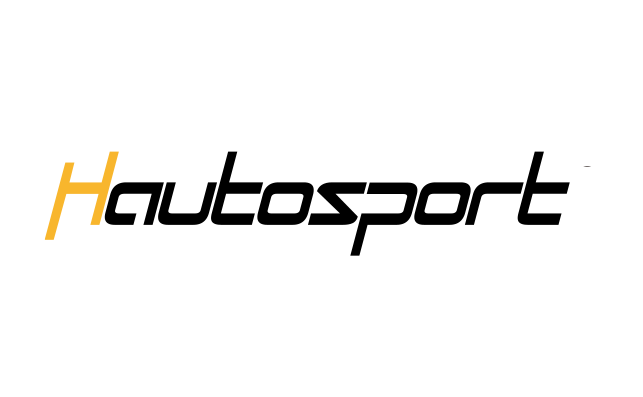Model 3/Y/ 3 Highland T8 8.8" / T6 6.2" Center Console Dashboard Touch Display Dashboard Instrument Cluster | Hautosport
**Both T8 (8.8 inches) and T6 (6.2 inches) have the same functionality. But the only difference is the screen size. **
T8 Pro (8.8 inches): With a hidden air vent design for improved airflow With the option to slightly offset for right-hand drive vehicles.
-------------------------------------------------------
T8 is the official customized version of Hautosport and offers official after-sales service and support. Beware of purchasing fake and inferior from third-part platforms,as they will not provide OTA upgrades or high-quality after-sales services.
Note: T8 Pro (8.8 inches) can only support Model 3/Y, Not support Model 3 Highland
-------------------------------------------------------
Attention : In the event of Tesla's OTA upgrades causing certain functions to be unavailable, we will release our own OTA upgrades to resolve the issue.
Solution: We will update the version based on the original vehicle data and perform an OTA upgrade soon.
If you encounter any problems, please contact customer service:
WhatsApp/Phone call: +86 191 2872 8756
Email: inquiry@hautosport.com
-------------------------------------------------------
How to confirm the processor version of your Tesla?
Please check on the screen of your original vehicle : software > extra information > CPU
Features
- Car Model: This Tesla instrument cluster is suitable for Model 3 2017+ / Model Y 2020-2023 / Model 3 Highland
- Because the 8.8-inch full-screen display CarPlay will be out of proportion, it can only be split screen and does not support full screen. The 6.5-inch version supports full screen.
- Narrow Edge Design: Ultra-thin IPS touch HD screen with narrow edge design and 3mm frame, fits perfectly on the original car dashboard and have a better visual experience.
- Linux system: Adopt Linux system with a powerful and strong CPU; no freeze and fast running speed.
Functions
- Support wireless Carplay, Carlife, Android Auto, Hi Car.
- Support Seamlessly synchronizes to the original car display, no delay, supports front camera function.
- Supports both original vehicle scroll wheel operation and touchscreen control, ensuring convenient operation.
- Independent Speaker: Enjoy audio with no lag in synchronization, enhancing your driving entertainment experience.
- Effortless Installation: Easy installation with no damage to the original vehicle, completing the process in just 17 minutes.
- Sync Information: Automatically synchronizes with the original car central control screen information, such as vehicle speed/gear/battery/light status/door information/speed limit warning/AP assisted driving rainbow road display/abnormal tire pressure warning.Support OTA upgrade.
User Manual: Click Here
Model 3/Y Intel version plug connection method:Click Here
Model 3/Y T8 Pro 8.8 inch Installation Tutorial:Click Here
Model 3/Y(LHD/RHD) Installation Tutorial: Click Here
Model 3 Highland (LHD/RHD) Installation Tutorial: Click Here
2024.6.16 OTA Update Announcement:
Note: Tesla's upgrade protocol has changed recently, resulting in abnormal battery, mileage, and readings.
Please try OTA to see if it solves the problem.
* We will continue to gradually add new features in the upcoming versions to provide more value to our users. Thanks again for your support! *
FAQ
Q1 - What to do if Tesla screen is black? (Screen Installed but Not Lighting Up)
Reason 1: Other factors causing abnormal operation of the microprocessor
Solution 1: Restart the key.
Reason 2: The main unit plug was disconnected and not reconnected within 5 minutes.
Solution 2: Reconnect the wiring harness. lock the car for 2 hours. keep the phone and remote key more than 20 meters away from the car. and check if the screen can light up after 2 hours.
Reason 3: The main unit or screen plug is not securely connected.
Solution 3: Reconnect the main unit plug.
Q2 - Why does the screen start up but no display?
Reason: Backend data error.
Solution: Reconnect the main unit plug.
Q3 - Why is the screen display out of sync or not displaying the original car information?
Reason: Power and protocol lines are not connected.
Solution: Reconnect and inspect the wiring interfaces.
Q4 - How to switch between day and night mode ?
A4 - Push and hold the right scroll wheel to the right for 3 seconds to access the settings menu > Set to the desired brightness
we bear the freight to the destination. Due to different country with different policies, we will not bear relevant taxes and other expenses.